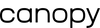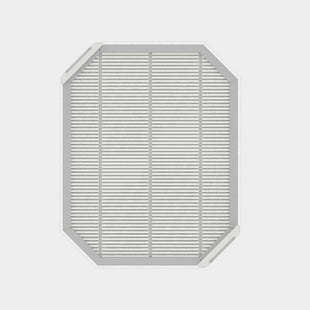If there’s one thing that anyone who owns a computer knows, it’s that you don’t want to get it wet. Water is the enemy of any electronic device, and if you’ve ever spilled near your phone or laptop, you know the consequences can be dire.
The fact that computers and moisture don’t mix may have you wondering, “Is it safe to have a humidifier near electronics?” Whether you work at home or commute to an office, keeping a humidifier in your workspace can make you more comfortable and help with uncomfortable distractions, like dry skin and congestion. But you may have heard that using a humidifier near a computer is risky and can cause problems with the internal components, leading to a breakdown.
We have good news: If you use the right humidifier correctly, it’s perfectly safe in a room with a computer or other electronic components.
Humidity and Computers
The primary concern about humidity and computers is the effect that moisture has on the internal components. In short, when the relative humidity in the room is too high, it can create condensation that leads to corrosion and short circuits. If the humidifier is too close to the device, the air intake fan can suck in moisture, which will also contribute to corrosion. This damp air can also mix with dust, creating a thick, paste-like mixture that blocks airflow and causes overheating.
However, dry air is just as detrimental. When the air gets too dry, there’s an increased potential for static electricity. Not only can touching a computer when there’s a build-up of static give you a nasty shock, but it can destroy the internal components and circuitry.
Because too much or too little humidity is detrimental to computers, IT experts recommend keeping the relative humidity within a 30% to 60% range, with 50% being ideal. If the air in your office tends to be on the drier side, the best way to achieve that ideal humidity is with a humidifier.
How to Safely Use a Humidifier in a Room With a Computer
The short answer to the question, “Can I have a humidifier in a room with a computer?” is “Yes.” But to get the most out of both devices, you need to carefully select the humidifier, put it in the correct place, and monitor the overall humidity in the space.
Choose the Right Humidifier

Running a humidifier that creates a constant stream of mist isn’t ideal when using a computer or other electronics. These devices create heavy water droplets that can land on surfaces and wreak havoc on your devices. A better option is to use an evaporative humidifier, like the new Canopy Portable Humidifier. This model uses a hybrid method to hydrate, which combines evaporative technology—which uses a fan to disperse water from within the unit without heating it—and a light mist that can be directed by the unit’s fan and angled grate.
In addition to choosing the right type of humidifier, you can safely use it near a computer if it’s the right size. This compact portable humidifier offers a 4-foot radius, keeping the moisture where you need it most in a small office or cubicle. If you have a larger enclosed office, try the original Canopy Bedside Humidifier. For an open-concept space, try the Canopy Large Room Humidifier. Both devices are completely evaporative, so you don’t have to worry about placement.
Smart features like an automatic shutoff and humidity detection can also help protect your computer from excessive moisture. The larger units will detect humidity levels and cycle on and off accordingly to prevent over-humidification. The Portable Humidifier offers low, medium, and high options you can select based on your needs.
Don’t Run the Humidifier Too Close to Your Computer
Placing the humidifier at an appropriate distance from the computer can also help prevent damage. The air directly around the humidifier has the most concentrated moisture, but the percentage decreases as you move away from it. Keep your humidifier at a safe distance from the computer, or use one designed for smaller spaces. The Canopy Portable Humidifier has a hydration radius of about 4 feet, making it ideal for use on your desk or while traveling and commuting without putting your electronics at risk.
If you’re still concerned about the moisture around your computer, angle your humidifier away from it and adjust the mist to a lower level.
Now that you have the answer to “Are humidifiers bad for computers?” shop for the perfect Canopy device for your office or workspace.